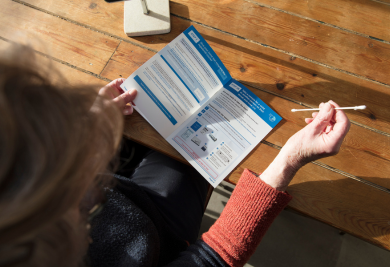Before charging head-on into this article, we at Gogoprint would like to say Happy New Year 2018 to all of our wonderful readers. Thank you for being with us throughout the years. We really appreciate all the support that we have gotten. We guarantee that we will continue to bring you great content, as well as being the number one printing-service provider for the years to come. With that out of the way, let’s get started on today’s topic.
If you consider yourself to be a veteran of the printing industry, graphic design, or any other related area, this article might not offer anything new. But if you are new to printing, this article is highly recommended. Before you print anything, there are concepts that you should become familiar with if you want to get your printings right (trust me, memorize these concepts and thank me later!).
Today, we have chosen to shed light on two closely related terms for you - “Dots Per Inch (DPI)” and “Pixels Per Inch (PPI)”. Both terms are related to the resolution of graphic files in your artwork, an important factor to be concerned about during the preparation of an artwork file. How are they important, you may ask? Have a read through our blog article on resolution to find out exactly why resolution matters.
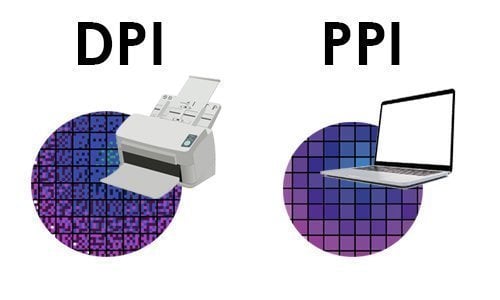
While both DPI and PPI are an indicator of an image’s resolution, they are actually slightly different.
DPI and PPI: Definition and Difference
On the one hand, Dots Per Inch (DPI) refers to the number of physical ink-dots that a printer prints on paper or any other material within one inch. On the other hand, Pixels Per Inch (PPI) refers to the number of square pixels contained in one inch of an image displayed on a computer monitor
So, how do these two units relate?
Both units measure the density of points along one inch. The difference between them is that DPI represents a physical characteristic of a printer, while PPI is a characteristic of a digital image. DPI relates to the output from printing, while PPI relates to the input. . Since professional printing equipment is state of the art, the number of dots and the number of pixels are usually more or less the same. That is why in the real world, the terms DPI and PPI are used interchangeably.
But so what does this all mean to you? All in all, what this means is that you need to pay attention to the PPI of the images that you use in your artwork (the input file for printing). As we explained before on our blog and our help section, you should ensure that your artwork file only contains images and graphics with a resolution of at least 300PPI. Otherwise, the final print will have bad quality (image might not appear sharp, or have jagged lines). You don’t need to worry about our printers’ DPI, because Gogoprint relies only on the highest quality digital and offset printing equipment.
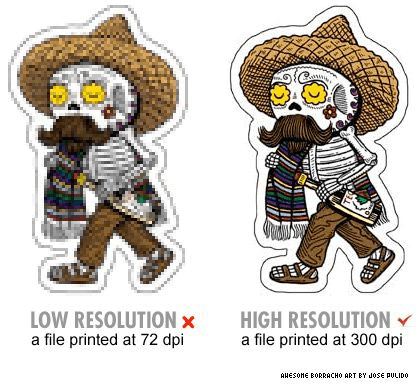
Wrapping Things Up
There you have it! You just learned the meanings of two basic terms often used interchangeably in the world of printing and graphic design.
In short, these terms represent the density of dots/pixels contained in one inch but on different devices - DPI is a printer characteristic. PPI is a characteristic of digital images. The only thing that you need to worry about when printing with us is that the PPI of images in your files exceeds 300PPI.
We are pretty sure now that you will be able to talk about these two terms with ease, should the occasion present itself. There are more terms to cover, more things to learn, but we will save them for future articles.
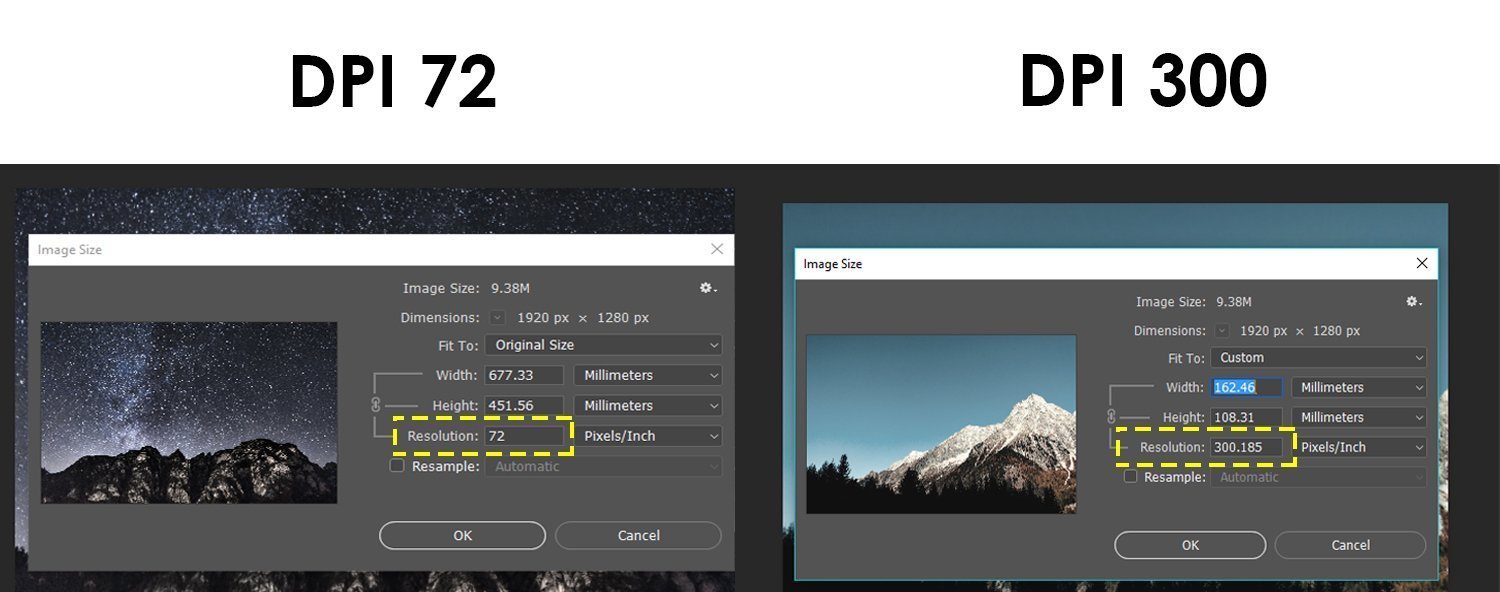
That’s it for this article. Be sure to subscribe to our Youtube channel, and follow us on FB for the latest articles and posts.