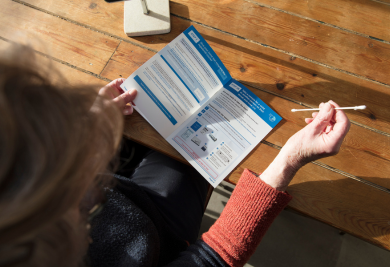When it comes to file formats, it can be tricky to know which is the best format to hand over to us for printing. Depending on the printer, some use different formats than the others due to the difference in their printing process.
At Gogoprint, we offer to print with a variety of file formats ranging from Jpegs, PNGs to PDFs, but what is the most recommended format to achieve the best results? Here, we will cover some brief definitions that will help you to better understand how each file format is more suited for printing, and why we encourage the usage of certain file formats more so than the others.
What makes a file the “right format” for print?
The suitability of file formats are highly dependent on whether they support vector and raster graphics, as well as the flexibility of the format itself. To put it simply, the more “vector-friendly” your format is, the better it is to be used for printing. For more information regarding vectors and rasters, you can check out our blog here.
1. Recommended File Formats

PDF
PDF (Portable Document Format) is like the “universal language” to printing, as most programs are compatible with PDFs. This format is highly recommended as it is safe and easy to use by anyone without affecting or corrupting the structure of your file. PDFs are also vector-friendly which means your file can be printed in high-quality.
For more information about PDFs, you can check out our other article.
2. Usable File Formats (Conversion to PDF required)

Ai
Ai (Adobe Illustrator) is widely used by printers as well. They are vector friendly and easy to customize / edit. However, using raw files like Ai can be risky as opening the file itself may affect the structure of your file, which is why PDF files are more recommended than an Ai file.
EPS
EPS (Encapsulated PostScript) can be created by softwares like Adobe Illustrator or CorelDRAW. Just like Ai files, EPS is also vector friendly.
Indd / Idml
Indd (Adobe Indesign) functions similarly with Ai but is more suitable for books, magazines, catalogs and files with many pages. This format is vector friendly as well.
3. Not Recommended, but Usable

PSD
PSD (Adobe Photoshop) is commonly used and known around the world. While they are customizable, Photoshop files are NOT vector friendly and NOT recommended to use for printing if your printing file has text in it. This is because Photoshop tends to pixelate all kinds of vector / text alike, making your files mostly “raster”, and this may affect the quality of your printed item.
As they are not completely meant to work with vectors, this can be a problem for files that require vectors such as spot varnish cards, hotstamped cards, and so on. That said, as long as your file is around 300 dpi(resolution), the printing result can be more than satisfactory.
TIFF
TIFF (Tagged Image File Format) is designed to handle raster or bitmapped images, and are usually used for professional photography. They are basically uneditable and are considered as “raster” files, which means they are not vectors. As long as their resolution is around 300 dpi (resolution), the printing result can be more than satisfactory.
Jpeg / JPG
JPG (Joint Photographic Experts Group) is a file format used for mostly photo images. They are basically uneditable and are considered as “raster” files, which means they are not vectors. As long as their resolution is around 300 dpi (resolution), the printing result can be more than satisfactory.
PNG
PNG (Portable Network Graphics) is a file format used mostly on the web. They function similarly to Jpeg, however PNG is in purely RGB color mode, which means your colors will be affected as our printers use CMYK color mode to print. This makes PNG the less desirable file format compared to the likes of Jpegs or TIFFs.
4. Semi-usable Formats (Conversion to PDF required)

Microsoft Word, Microsoft Excel, Microsoft PowerPoint
These softwares can be used and are (sometimes) vector friendly. However, they may be hard to customize for printing, and conversion to PDF is pretty much required.
GIF, SVG etc
Some files are more suitable for websites, such as GIF and SVG. Which means the printing result from these files may not be up to quality, but they are still “passable”.
Others
Other than the ones mentioned above, there are plenty of file formats that we may have yet to cover, and may or may not be printer friendly.
Conclusion
We hope this brief run through can make your experience with printing better. And if you have more questions, our customer support are able to assist you as well. Now that you’re equipped with knowledge about file formats and their relations with printing, try printing with us and get great results!